Effective Keyboard Cleaning with Compressed Air
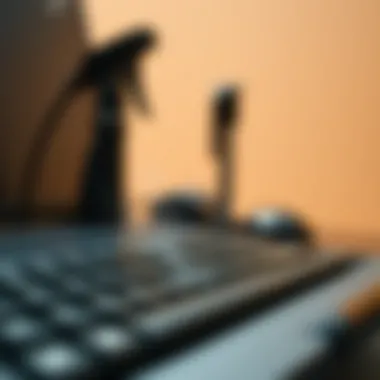

Intro
With the plethora of gadgets we rely on daily, maintaining their hygiene can feel like an uphill task. Yet, neglecting to clean your keyboard not only affects its performance but can also impact your health. Dive deeper, and you'll find that using compressed air is not just a quick fix; it’s a reliable method to ensure your keyboard works as smoothly as it should. So, grab a can of compressed air and let's explore how to keep your keyboard looking sharp and functioning at its best.
Effectiveness of Compressed Air
Compressed air can be a game-changer when it comes to cleaning keyboards. A brief blast of air can dislodge stubborn debris that a cloth might just push around rather than remove. This method has proven particularly effective for filth that’s settled in hard-to-reach areas, something that often requires more than just a simple wipe down.
- Speed: Cleaning with compressed air can often take just moments. All it takes is a quick puff, and you're back to typing away.
- Reach: Unlike a cloth or wipes, compressed air accesses those tricky spots between the keys, where dirt loves to hide.
However, effectiveness can vary based on the keyboard type. Mechanical keyboards, with their sturdier build and ample spacing, often benefit from compressed air more than flat, membrane-style keyboards, which may require a gentler touch. Keep this in mind when deciding on your cleaning approach.
Using compressed air eradicates the dust and detritus effectively, ensuring that all those forgotten crumbs don’t become long-term residents of your workspace.
Techniques for Cleaning with Compressed Air
While compressed air seems straightforward, knowing the right techniques can enhance its efficacy. Here’s a breakdown that may help you maximize this cleaning method:
- Tilt the Keyboard: Angling your keyboard slightly will allow debris to escape more easily once the air blows on it.
- Short Bursts: It’s best to use short bursts rather than a continuous spray, preventing moisture buildup or excessive force that could damage components.
- Maintain Distance: Keep a reasonable distance – about 6 inches – from the surface of the keyboard. This distance helps in effectively blowing debris without causing potential damage.
When using compressed air, it’s essential to read the instructions on the canister to ensure you’re operating it correctly. Different brands may have slight variations in their suggestions, and following these can preserve the integrity of your equipment.
Safety Measures and Best Practices
Even though cleaning with compressed air is generally safe, there are key safety measures to factor in. Here are some best practices to keep in mind:
- Ventilation: Always use compressed air in a well-ventilated area. This minimizes inhalation of dust that gets kicked up.
- Avoid Liquid Air: Ensure the can is held upright to prevent any liquid from escaping, which could damage your keyboard.
- Regular Maintenance: Establish a cleaning schedule. A periodic cleaning routine can prevent excessive buildup, making each session quicker and simpler.
By following these pointers, you can clean your keyboard properly and maintain its longevity while promoting better hygiene in your workspace. Keep your tools in prime condition; your fingers will thank you!
Alternatives to Compressed Air
While compressed air is highly effective, it’s not the only player on the field. If you’re looking for alternative cleaning methods, consider these options:
- Keycap Removal: For deeper cleaning, remove the keycaps from mechanical keyboards. This allows for a thorough wipe down of the surface underneath.
- Soft Brush: A soft, anti-static brush can be used to gently sweep away particles from your keyboard. It's particularly helpful for those tougher spots where air may not reach.
- Microfiber Cloth: Regularly using a slightly damp microfiber cloth can help manage surface dirt on the keys while being gentle enough not to damage components.
Each method has its own merits, and choosing the right one often depends on your preferences and how often you want to clean your keyboard. Remember that combining methods can frequently yield the best results.
Understanding Keyboard Hygiene
Keeping your keyboard clean is not just a matter that crosses the mind of a neat freak; it’s vital for maintaining your overall health, the longevity of your device, and the efficiency of your work. In our increasingly digital world, keyboards serve as the primary interface for engaging with technology, and they can quickly become a breeding ground for various contaminants. This section dives into the importance of regular cleaning, alongside the common culprits that contribute to a less-than-hygienic keyboard.
The Importance of Regular Cleaning
A clean keyboard goes beyond aesthetics; it positively impacts your performance and well-being. It’s not just your imagination—studies suggest that a regularly cleaned keyboard can help reduce the risk of illness, especially during flu season. With hands constantly interacting with keys, oils, dirt, and bacteria tend to accumulate, potentially leading to respiratory issues or skin ailments.
Moreover, a dusty keyboard can hinder your typing experience. Sticky keys or misfires can disrupt workflow, causing frustration during important tasks. Not to mention, a clean keyboard can also create a more pleasant ambiance, arguably enhancing creativity and productivity as you work.
Benefits of Keeping It Clean
- Health Benefits: Regular cleaning minimizes germs and allergens.
- Improved Functionality: Keeps keys responsive and clear.
- Aesthetic Appeal: Contributes to a tidy workspace.
- Device Longevity: Prevents buildup that can interfere with electronic components and circuits.
Common Keyboard Contaminants
Understanding what makes your keyboard a potential hotspot for germs is essential. Here are a few of the usual suspects:
- Dust and Dirt: These particles can get trapped beneath the keys and into crevices, sometimes even setting off allergic reactions in sensitive individuals.
- Food Particles: Yes, those crumbs from that late-night snack can lead to a gooey mess! This can attract all sorts of pests, too.
- Oils and Sweat: Whether from prolonged use or simply resting your hands, natural oils can accumulate, causing keys to stick.
- Microorganisms: Bacteria can thrive in the warm micro-environment created by your keyboard, posing health risks.
"Regularly maintaining keyboard hygiene is a step towards a healthier workspace."
Preface to Compressed Air


When it comes to maintaining the cleanliness and functionality of our keyboards, the use of compressed air is a pivotal topic that deserves our attention. Understanding compressed air not only highlights its practical benefits but also outlines the considerations one should keep in mind while using it. As keyboards continue to be an integral part of our daily digital interactions, exploring this cleaning method sheds light on an effective yet sometimes overlooked approach to hygiene.
Compressed air serves as a tool that can address dust and debris that accumulate between the keys, potentially reducing the risk of allergies and facilitating a more pleasant typing experience. This method is particularly valuable because it accesses hard-to-reach areas that manual cleaning methods often miss. Yet, before we dive deeper, it's crucial to recognize that while the benefits are apparent, so are some risks and responsibilities associated with its use. Knowing the right techniques and guidelines can make all the difference.
What is Compressed Air?
Compressed air refers to air that is stored at high pressure within a container. This high-pressure air can be released in bursts or powerful jets, effective for dislodging dirt and dust from sensitive parts of keyboards. Typically found in canister forms, it is commonly used in various cleaning applications beyond just computer hardware—think automotive and industrial cleaning, for example.
Considering the multifaceted uses of compressed air, it provides not only convenience but also efficiency. It's easily transportable and handy for quick touch-ups when needed. The ability to harness high-pressure air to remove contaminants puts this tool in a class of its own for keyboard maintenance, making it a must-have for anyone who takes their electronic hygiene seriously.
How Compressed Air Works
The mechanics behind compressed air are relatively straightforward, yet they yield impressive results. When the trigger of a compressed air canister is pressed, air rushes out rapidly due to the pressure difference between the inside of the canister and the outside environment. This burst of air obtains enough force to dislodge particles that might be wedged between the keys or even within the crevices of the keyboard itself.
Instead of manually scraping at the keyboard—which can sometimes lead to more harm than good—compressed air provides a non-invasive method. The airflow effectively lifts dirt and debris away without the need for physical contact, preserving the integrity of delicate components. Crucially, this implies that one can clean their keyboard without the risk of scratching surfaces or introducing moisture, a significant advantage over liquid cleaning solutions.
Using compressed air in a targeted manner ensures that you can maintain the education of your clean machine with persistent efficacy. Future sections will delve deeper into the advantages, disadvantages, and alternative methods of cleaning to ensure a complete guide towards keeping your keyboard in tip-top shape.
Effective Dirt and Dust Removal
Compressed air is a formidable ally when it comes to dirt and dust removal from keyboards. Standard cleaning practices often fall short of removing stubborn debris wedged between keys. Compressed air, however, is a wonder. With the ability to blow away dirt and debris with astonishing precision, it effortlessly dislodges particles that manual wiping or vacuuming might miss.
Consider this: you might think a cloth and some cleaning solution can do the job, but have you ever tried to tackle that popcorn crumb stuck between your "K" and "L" keys? With compressed air, that crumb stands no chance. Using a strategic burst of air, even the tiniest bits of material can be sent flying, ensuring that your keyboard looks and feels fresh, much like a newly minted penny.
Non-Contact Cleaning Method
One of the safest cleaning approaches for your delicate electronics is a non-contact method, and this’s exactly where compressed air shines. Unlike scrubbing or wiping with various materials, which can lead to scrapes or scratches, compressed air operates from a distance. This significantly reduces the risk of damage to key surfaces and internal components.
Using compressed air means you aren't applying pressure to keys that could wear them down over time. Let’s face it, respecting your gear is crucial, especially if you’re a heavy user. Additionally, this non-invasive technique means you can clean without the worry of inadvertently pushing dirt deeper into the keyboard mechanism, a common pitfall of more traditional cleaning methods.
Easy Accessibility
Another noteworthy advantage of compressed air is its easy accessibility. Cans of compressed air are widely available at electronics stores, office supply retailers, and even some grocery chains. Most people can easily find them without much fuss, making this method both convenient and practical.
The design of these cans is user-friendly; they typically come with a nozzle that you can maneuver into tight spaces between keys. This means you’re not just limited to the surface; you can direct the air precisely where it's needed. To top it all off, maintaining a can of compressed air requires minimal effort. Just keep it in a cool, dry place, and you're set for whenever the next cleaning session comes around.
"Compressed air is like a breath of fresh air for your keyboard—quick and effective!"
In summary, using compressed air for cleaning keyboards presents numerous advantages such as effective dirt and dust removal, a non-contact cleaning approach, and easy accessibility in today's market. Each of these elements plays a crucial role in why compressed air is favored among tech-savvy individuals who prioritize both cleanliness and device longevity.
Disadvantages of Compressed Air
While compressed air can indeed work wonders for keeping keyboards tidy, it’s crucial to understand its potential downsides before dousing your beloved device. Learning about the disadvantages provides more than just a cautionary overview; it cultivates a proactive approach to keyboard maintenance.
Potential Damage to Keyboard Components
Compressed air can be your keyboard's best friend or worst enemy. When the pressure is too high or misdirected, it can force debris deeper into mechanisms or worse, dislodge tiny components. Keys can pop off, mechanisms can break, and what started as an innocent cleaning session can morph into an expensive repair.
Consider a scenario: you take a canister of compressed air and aim it at your keyboard. You give it a good blast aiming to dislodge that pesky crumb. But when the air pressure is too strong, the sound of a key popping off can send chills down your spine. Not only do you lose functionality, but the hassle of reattaching or replacing that key can be a real headache.
While it may sound like common sense, aim to keep the nozzle at a safe distance, not too close to your precious keys. A general rule is to maintain a distance of about six inches; this helps avoid unintended damage. Always proceed with caution.
Environmental Concerns
Let’s be honest: we live in a world increasingly sensitive to environmental issues. While those cans of compressed air serve a purpose, the environmental impact can’t be overlooked. Many aerosol cleaners contain propellants that contribute to ozone depletion, along with greenhouse gas emissions.
A simple task of cleaning can potentially lead to an inflated carbon footprint if we aren’t mindful. Therefore, before reaching for that canister, consider whether the convenience of compressed air is worth the environmental cost. Additionally, these aerosols often come packaged in non-recyclable containers, creating waste that’s harder on the planet than the dust on your keyboard.
Adopting sustainable practices is key. For keyboard maintenance, consider switching to alternatives such as manual cleaning tools or invest in specially designed cleaning kits that emphasize eco-friendly materials. Even something as simple as a microfiber cloth paired with some homemade cleaning solution can cut down on waste.
Cost Considerations
Using compressed air isn’t exactly cost-free. Those cans of air can run you several dollars each, and depending on how often you find yourself cleaning, those expenses can pile up. A casual user may find themselves needing several cans a year just to keep their keyboard pristine.
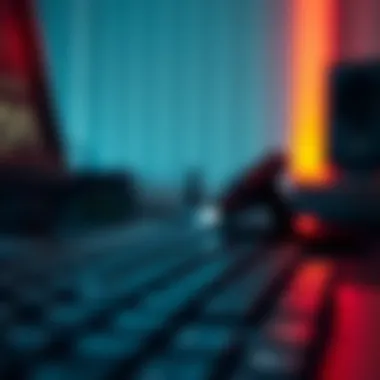

If you dig a little deeper, there are more budget-friendly options out there. Investing in a reusable electric air duster might be a wise choice in the long run. These devices may have a higher upfront cost, but they save money over time since you won’t be consistently shelling out cash for disposable aerosol canisters. Plus, they are generally more eco-friendly, aligning with a more sustainable lifestyle.
Taking into account the potential for damage, environmental implications, and ongoing costs associated with using compressed air encourages a more thoughtful and informed approach to keyboard cleaning. It sparks the question: is there another way? And while there are plenty of alternatives, understanding the disadvantages of compressed air first can lead to better decisions.
Proper Techniques for Using Compressed Air
Using compressed air to clean keyboards can be an effective method, but only if done correctly. Proper techniques not only enhance the cleaning experience but also protect your equipment. Without the right approach, you could risk damage or simply push dirt and debris further into the keyboard.
Preparing Your Workspace
Before starting your cleaning session, it’s crucial to get your workspace ready. A well-organized area helps minimize any potential accidents and ensures you have everything you need at hand. Here’s how to prepare:
- Gather Materials: Besides the compressed air canister, you might want to have microfiber cloths, a soft brush, and a small container for any small items that may fall out during cleaning.
- Power Down: Always turn off your keyboard, or better yet, unplug it if it's a wired model. This avoids any accidental keystrokes or other issues.
- Working Area: Ideally, perform this task in an area where dirt can be easily managed. Doing it above a vacuum or a clean table can help capture debris you blast away.
"A clean workspace is the first step to a clean keyboard."
Recommended Distance and Angles
The distance and angle at which you hold the compressed air can greatly affect its efficiency. Here’s what you should keep in mind:
- Distance Matters: Maintain about a 6 to 12-inch distance between the air nozzle and the keyboard. Too close, and you might risk damaging key components; too far, and the air won’t be as effective.
- Angles for Better Reach: Tilt or adjust the canister at various angles to target hard-to-reach areas, especially between the keys. This helps direct the airflow precisely where it needs to go.
Short Bursts vs. Continuous Air
When using compressed air, the manner in which you apply it can make a big difference. You have essentially two options: short bursts or continuous airflow. Each method offers unique advantages:
- Short Bursts: This is often the preferred approach. Short bursts of air allow you to control the cleaning process better and minimize the risk of moisture buildup from the propellant. This method also helps in effectively dislodging debris without overwhelming the keyboard components.
- Continuous Air: While this method can cover large areas quickly, it can lead to condensation if held too long. If you opt for this, ensure the canister is held at a reasonable distance to help manage airflow.
By adhering to these techniques, you can maximize the effectiveness of compressed air for cleaning your keyboard. Cleanliness not only boosts functionality but also extends the lifespan of your device.
Alternatives to Compressed Air
In the quest for maintaining keyboard cleanliness, compressed air emerges as a popular choice. However, not everyone may find it suitable or effective for their needs. The search for alternatives is not just a simple endeavor; it holds significant implications for the upkeep of your beloved device. The importance of exploring alternatives stems from several key factors, including accessibility, effectiveness, and personal preference. By understanding the various cleaning methods available, users can select the most fitting one for their unique circumstances, ensuring that keyboards remain hygienic and functional.
Manual Cleaning Tools
When it comes to manual cleaning, simplicity reigns supreme. Basic tools like soft brushes, microfiber cloths, and picks can work wonders on a grimy keyboard. These tools allow for precision cleaning, targeting stubborn dirt and debris that compressed air might miss.
Utilizing a soft brush helps to dislodge particles from the crevices without harming the keyboard components. A microfiber cloth, slightly dampened, effectively wipes down surfaces, enhancing overall cleanliness and catching dust that the brush might leave behind. In scenarios where keycap removal is feasible, using a pick to gently pry off keys can allow for deep cleaning beneath.
Here’s a quick breakdown of manual tools:
- Soft brushes: Ideal for removing surface debris without scratches.
- Microfiber cloths: Effective for trapping dust and cleaning surfaces.
- Picks or keycap pullers: Useful for deeper cleaning under keys.
By employing such tools, users can face the grime without resorting to potentially damaging methods.
Vacuum Cleaners with Brush Attachments
An often-overlooked solution lies in the humble vacuum cleaner. Those equipped with brush attachments present a blend of power and gentleness, tackling dust and particles that settle in keyboard crevices. It’s essential, however, to carefully select a vacuum designed for delicate tasks. A model with adjustable suction settings is particularly advantageous, allowing operators to avoid excessive force that could displace keys or damage components.
In addition to traditional models, there are handheld mini-vacuums, which are not just compact but also highly maneuverable. These devices can easily capture loose debris with less effort. Keeping vacuuming tips in mind, though:
- Use a light touch: Avoid pressing too hard to prevent damage.
- Select the right attachment: Brush heads are preferable as they delicately agitate dirt without causing harm.
- Regular maintenance: Ensure the vacuum cleaner itself is clean to avoid blowing dust back onto the keyboard.
Specialized Keyboard Cleaning Kits
For the most discerning of users, specialized keyboard cleaning kits provide a comprehensive approach to maintenance. These kits often come with a combination of tools specifically designed for keyboard care, making them a worthwhile investment. Many kits include cleaning solutions, brushes of various sizes, and microfiber wipes, all tailored for electronics.
What makes these kits appealing is their ease of use and customization. They often contain items aimed at specific situations, such as sticky keys or hardened grime caused by spills. This tailored approach can save time and ensure thorough cleaning.
Quick tips for maximizing the efficacy of keyboard cleaning kits include:
- Read the instructions carefully: Some cleaning solutions may require specific application techniques.
- Use appropriate tools for specific tasks: Certain brushes work better in hard-to-reach areas.
- Clean regularly: Maintaining a routine can enhance keyboard longevity and performance.
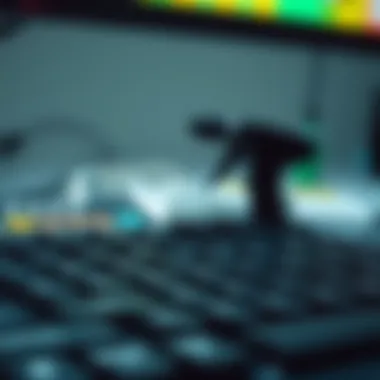

Exploring alternatives to compressed air unlocks a world of effective keyboard cleaning strategies, ensuring your device remains top-notch.
In summary, while compressed air certainly has its advantages, these alternatives offer equally effective, if not better, methods for maintaining keyboard hygiene. Choosing the right cleaning method can depend on various factors including user comfort, accessibility, and specific cleaning needs. Keeping a variety of options at hand ultimately leads to a cleaner and more functional keyboard.
Safety Considerations
When it comes to cleaning keyboards with compressed air, the topic of safety cannot be stressed enough. Most people may associate keyboard cleaning with simply making their workspace look tidy, but it’s vital to acknowledge the potential hazards involved when using compressed air. Engaging with this method irresponsibly can lead to not only damaging sensitive components of the keyboard but can also cause personal injuries. Therefore, understanding proper safety considerations is essential for anyone looking to leverage this cleaning tool effectively.
Protective Measures
Using compressed air, particularly in a compressed can, calls for certain protective measures to ensure both user and device safety. Firstly, wearing protective eyewear is advisable. Fine particles of dust and debris could easily be dislodged from the keyboard and, without protection, could harm your vision.
Additionally, it’s critical to use the device in well-ventilated areas. Compressed air can sometimes contain chemicals that, if inhaled in large amounts, can be harmful. Ensure that you operate the compressed air can away from your face and body while keeping an arm’s length distance from the keyboard itself. If the can's nozzle gets too close, it might push debris deeper into the keyboard rather than removing it.
Lastly, check the guidelines from the manufacturer of the keyboard to be sure you are not voiding any warranties with improper cleaning techniques. In short:
- Wear protective eyewear.
- Work in well-ventilated areas.
- Consult manufacturer guidelines to avoid warranty issues.
Storage and Handling Guidelines
After cleaning, the proper storage and handling of compressed air cans are key to maximizing safety. Most compressed air products require a cool environment. High temperatures can lead to increased pressure in the cans, creating a risk of bursting. Store the can upright to prevent any leakage of propellant. It’s equally important to keep them out of reach of children and pets to avoid accidental misuse.
When handling compressed air cans, do so gently. A sudden drop could compromise the integrity of the can, leading to leaks or worse outcomes. Always check for visible damage before use and avoid using the can if any irregularities are spotted. Also, be mindful of expiration dates too. The effectiveness and safety can decline after it passes its date.
In summary, be cautious with:
- Temperature of the storage area.
- Position of the can while stored.
- Inspection for damage pre-use.
- Expiration date on the label.
Epilogue and Recommendations
Best Practices for Keyboard Cleaning
To get the most out of using compressed air for cleaning your keyboard, consider these best practices:
- Before you start, unplug your keyboard. This step ensures your safety and protects the device from any accidental key presses.
- Use short bursts of air rather than a continuous stream. This avoidsthe chance of moisture buildup which could damage delicate components.
- Keep the can upright. Tilting it can cause propellant to escape, which might leave a residue on your keyboard.
- Maintain a safe distance of about 6 inches between the nozzle and the keyboard surface. This balance helps dislodge dust without causing any damage.
- Incorporate a regular cleaning schedule, maybe once a month. Consistency is key to keeping your workspace tidy and hygienic.
By adhering to these practices, you'll enhance not only the cleanliness of your keyboard but also its lifespan.
Final Thoughts on Compressed Air Usage
Using compressed air can be a game-changer in the world of keyboard maintenance. However, it’s important to weigh its benefits against the potential risks. While it effectively removes debris that’s hard to reach, being mindful of how you use it is paramount. Keep an eye on things like the temperature of the air, and remember that not all keyboards are made equal.
"A clean keyboard is not just about appearance; it's about ensuring optimal performance and hygiene."
This sentiment rings true in our digitally driven lives. Be aware of alternatives too. If used incorrectly, compressed air might cause more harm than good, but when applied skillfully, it can truly elevate your keyboard's upkeep game. Armed with this knowledge, you can navigate the keyboard cleaning landscape with confidence and ease.
For further exploration, consider resources such as Wikipedia on Keyboard Maintenance and industry tips from Reddit cleaning communities. Expand your knowledge and keep your devices in prime condition.
Further Reading
Delving deeper into the subject of keyboard maintenance can provide not only enhanced cleanliness but also an understanding of the broader context of electronic hygiene. In this section, we explore various aspects that further enrich your knowledge about keyboard care and cleaning technologies. By investing time in further reading, you can better appreciate the nuances of this subject, thereby fostering healthier interactions with your devices.
Related Topics in Keyboard Maintenance
The act of maintaining a keyboard is not simply about removing visible dust and crumbs. There are several key related topics that enhance your understanding of how to keep your keyboard in prime condition:
- Keycap Replacement: Understanding the process and benefits of replacing worn or damaged keycaps to maintain aesthetic appeal and functionality.
- Internal Cleaning: Exploring techniques and tools for disassembling your keyboard to eliminate built-up grime underneath the keys.
- Humidity Control: Investigating how moisture can adversely affect a keyboard and ways to safeguard against such environmental factors.
- Debounce and Responsiveness: Knowing how cleaning can affect the responsiveness and overall performance of your keys, ensuring optimal user experience.
- Cleaning Frequency: Establishing a routine cleaning schedule, and understanding the signs that indicate when additional care is due.
By exploring these topics, users can gain a comprehensive understanding of how not just to clean, but also maintain the integrity and longevity of their keyboards. These aspects are vital for anyone who values the precision and performance of their electronic devices.
Exploring Innovations in Cleaning Technologies
Technology is ever-evolving, and cleaning solutions are not exempt from this trend. Advances in cleaning technologies can both simplify the process and enhance effectiveness. Here are some noteworthy innovations:
- Ultrasonic Cleaners: These devices use high-frequency sound waves to create tiny bubbles in a cleaning solution which gently remove dirt from surfaces and hard-to-reach spots.
- Ionized Air: Utilizing ionization technology which neutralizes static and helps to lift dirt and debris, making it easier to clean sensitive electronics without risk of damage.
- Green Cleaners: With growing environmental consciousness, there are now eco-friendly cleaning solutions that are effective yet safe for the environment. Exploring these options can ensure that maintenance doesn't come at an ecological expense.
- Self-Cleaning Devices: Emerging technologies involve keyboards equipped with self-cleaning capabilities, utilizing UV light or other methods to constantly maintain cleanliness.
Keeping abreast of such advancements not only suggests a commitment to proper maintenance but also offers the possibility of enhanced performance, reduced cleaning frequency, and greater ease in care. The intersection of technology and cleaning is compelling and merits further exploration for anyone serious about their keyboard hygiene.
"Investing in knowledge, especially related to maintaining your keyboard, could save you hassle, time, and even money in the long run."
For additional insights, consider visiting websites like [Wikipedia](https://en.wikipedia.org/wiki/Keyboard), [Britannica](https://www.britannica.com/), or community discussions on [Reddit](https://www.reddit.com/r/MechanicalKeyboards). These platforms offer rich resources into the evolving methodologies and best practices in keyboard care.







